Add new component
To add a new user component you can: press the A key, click in the Add Component button in the Main toolbar or select the Add Component option in the context menu.
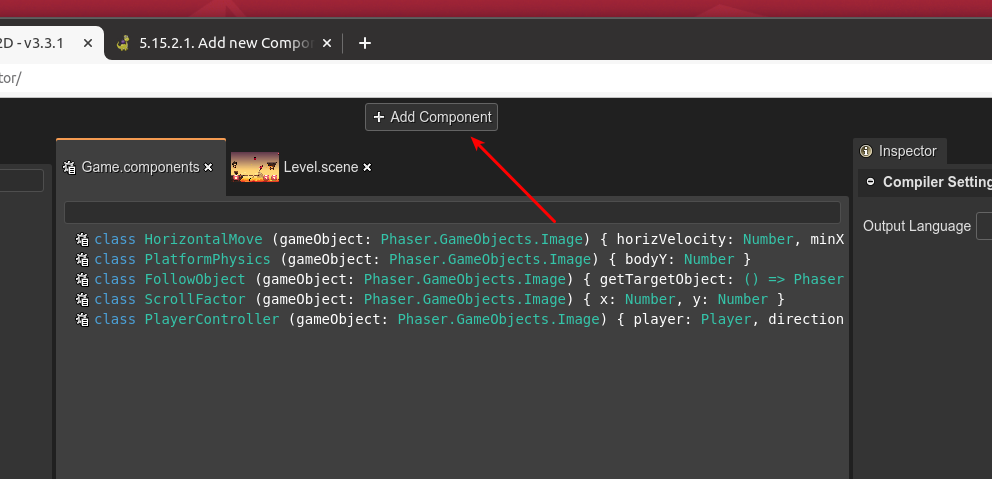
The newly created component has a default name, so probably you would like to change it, in the Inspector view.
As you can see in the image, the components are shown in a viewer and are rendered like class declarations: with the class name and the name and type of the properties.
To delete a component select it and press the Delete key. Or select the Delete option in the context menu.